TL;DR.
* Play in Windowed Fullscreen.
* Have GPU-Z or something similar (I used it to see the GPU Load, which is at 30% when the game decides not to give me 141 fps anymore) with "always on top"
* Each time your fps drops, mouse over the gpu-z window, click it, then back to game, and your fps will be back to "full".
Problem is that when you move around your mouse will eventually move over the GPU-Z window, so you can also just minimize it, and alt-tab to make it appear again, and you click it.
Problem 2 is that this workaround will only last for a very short time before you have to do it again.
So I wonder if maybe it would be possible to make a background task in Windows that will automatically -very very quickly- alt tab this window back and forth to keep your fps at full.
It is a shitty thing, but that seems to be the only way to get back to my normal 141 fps and now be stuck at below 60 fps while playing (Not to mention the game at this point running on 1 CPU CORE and hardly using the GPu at all).
The FPS workaround will also work if you have Intel XTU Running and you activate that, and probably a lot of other applications. The reason for those two being mentioned is that you can then monitor the performance of your system while the bungie bullshit is occuring.
Forget all about Disabling the shader Cache, moving it to a ramdrive, increasing your page file or offering up a goat to the gods, this is a issue that bungie introduced and haven't addressed or bothered to fix, and they probably never will.
So good luck.
-
2 Respostas
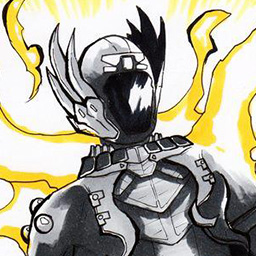 DrinkThatMakeMeBurp
DrinkThatMakeMeBurpDrinkMakeBurp - antigo
Ok now for amd 6000 series gpus pls
