Hey, community. [url=https://twitter.com/BungieHelp/status/1329587435257303040]We're currently investigating FPS issues on PC[/url].
[quote][b]UPDATES [/b]
[quote][b]June 22, 2021[/b]
Last night, AMD released [url=https://www.amd.com/en/support/kb/release-notes/rn-rad-win-21-6-1]Radeon Software Adrenalin 21.6.1[/url] that fixes some Radeon Graphics products that were experiencing lower than expected performance in Destiny 2.
AMD users may want to change their [i]Settings > Preferred Software Version[/i] to [i]Recommended + Optional[/i] for future updates.[/quote]
[quote][b]June 3, 2021[/b]
In our [url=https://www.bungie.net/en/Explore/Detail/News/50397]TWaB blog post[/url], we acknowledged that we made some major engine changes with the launch of Beyond Light - while working from home. Due to the pandemic, we haven't had access to our PC compatibility lab to do in-depth testing.
We've been making improvements with each release even though they aren't called out in patch notes, and we're working with our partners to help address these issues and are optimistic about the future.
[/quote]
[quote][b]January 29, 2021[/b]
We have looked over the data post 3.0.2 launch:
-- High-end users saw big improvements: we're about halfway back to pre-Beyond Light perf.
-- Mid-range systems didn't see much improvement.
-- Low-end and laptops didn't see much improvement.
We're continuing to investigate and look for solutions toward better performance.
[/quote]
[quote][b]January 19, 2021[/b]
We released[url=https://www.bungie.net/en/News/Article/50013] Update 3.0.2[/url] that optimized Lighting on PC GPUs to help increase performance.
-- Many folks have mentioned [b]turning off the Shader Cache in the NVIDIA Control Panel[/b]. Does this help with performance?[/quote]
[quote][b]December 14, 2020[/b]
We believe we found a few issues related to light probes that have led to GPU performance degradation. We're still investigating and hope to have a resolution in January.[/quote][/quote]
Please use this thread to help us track down what is causing the issue by:
[quote][b]1[/b]. Posting when and where you are having FPS issues in the game
[b]2[/b]. Quitting out of all open apps and browsers while playing to see if there are any improvements
[b]3[/b]. Posting your PC specs with your DxDiag by following the instructions in the spoiler tag
[spoiler][quote]• Press (Windows Key + R) to bring up the Run dialog box, enter this command “dxdiag” without quotation marks.
• Click on “Save all information”.
• Copy the text and use a text dump website (i.e. [url=http://pastebin.com]PasteBin.com[/url]) to paste the information. Please don't use Google Drive, Dropbox, or another similar service.
• Create a link and post it here with your PC specs[/quote][/spoiler][/quote]
Additionally, below are some suggestions that may help FPS issues:
[quote][b]1.[/b] [url=https://support.steampowered.com/kb_article.php?ref=2037-QEUH-3335]Verify the integrity of your game files[/url] in the Steam app.
[b]2.[/b] [url=https://www.bungie.net/en/Help/Article/46407]Remove your CVARS.xml[/url] file.
[b]3.[/b] Try lowering your graphics settings, capping your FPS, lowering your FOV, and changing your Window Mode to Windowed.
[b]4.[/b] Turn VSYNC on and/or off.
[b]5.[/b] Lower the clockspeed of your GPU.
[b]6.[/b] Lower your hz on your monitor.
[b]7.[/b] [url=https://www.bungie.net/en/Forums/Post/250853399]Remove the Windows Gamebar[/url].
[b]8.[/b] [url=https://www.bungie.net/en/Forums/Post/251664497]Edit your Radeon Gaming Settings and Shader Cache[/url] if you use a AMD Radeon card or Reset/Optimize your game's graphic settings if you use NVIDIA GeForge Experience
[b]9.[/b] Check your CPU cooler/fan to see if it's having issues or needs an update.
[b]10.[/b] [url=https://www.bungie.net/en/Forums/Post/255227975]Manually specify that Destiny 2 should use your GPU in your PC Graphic Settings[/url].
[b]11.[/b] [url=https://www.reddit.com/r/DestinyTheGame/comments/d1cnx4/fixed_weird_lagpoor_fps_on_pc_no_matter_how_low/]Go into Windows Audio Settings and change it to 16 bit, 44100 Hz (CD Quality)[/url].
[b]12.[/b] Use your laptop's Power cable.
[b]13.[/b] Disable ALL non-100% essential background apps/services.
[b]14.[/b] Disable any CPU/RAM overclock in the BIOS/UEFI.
[b]15.[/b] Reduce mouse polling rate to 500ms or below
[b]16.[/b] Turn SLI GPUBoost Sync to "No" if you have that option.
[/quote]
English
#Help
-
Bungie if you didnt use your brain the problem is CPU bottleneck that introduce , i guess con admit that you mess up and remove all that shot of beyond specially with a -blam!-ing subclass that is broken and nobody wants to
-
Ok so wow. I have a 5700xt and i rolled back to 20.4.2 and it is a massive massive improvement over the latest drivers from AMD. Somethings not right here. At least its a temporary fix but thats not the case for the 6000 series xt people. Hopefully this gets fixed sooner than later...
-
2 답변작성자: killerbomb97 6/5/2021 12:20:35 AMBungie ,-blam!- you bungie thats one and the other .......CAN YOU -blam!-ING STOP TAKILNG BULLSHIT ? I MEAN THIS IS THE PAGE ----> https://www.pcgamer.com/bungie-says-destiny-2-pc-performance-is-finally-close-to-what-it-was-before-beyond-light/ AND YOU HAVE THE -blam!-ING BALLS TO SAY THAT THE GAME IS ALMOST RECOVERED.....AFTER THAT SHIT OF UPDATE THAT CALL BEYOND LIGHT ? CAN YOU -blam!-ING TALKING SHIT AND DO SOME REAL WORK? ONE PATCH.....JUST ONE PATCH, ONE -blam!-ING THAT GOT BACK THE PERFORMANCE A BIT NOT 2 , NOT 6 , JUST ONE -blam!-ING PATCH AND THERES STILL ALMOST 10% LEFT IN THE TABLE IN EVERY SCENARIO .......ALMOST 10% THE OTHER UPDATE AINT DID A SHIT TO IMPROVE PERFORMANCE SOOO WATCH YOUR -blam!-ING MOUTH WE YOU TALK SHIT ABOUT THAT AND FIX IT
-
4 답변
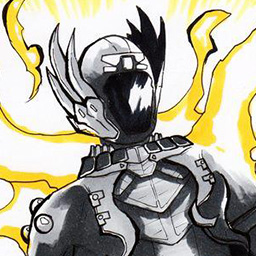 DrinkThatMakeMeBurp
DrinkThatMakeMeBurpDrinkMakeBurp - 오래됨
-
2 답변Absolutely saddening to see that this hasn't been fixed. Bought a new GPU hoping for a bump in performance but I actually get a major downgrade not knowing this was an issue with AMD cards. Tried forcing multi threading but the artifacting was too much especially on tower, as well as every other thing possible. dxdiag is here https://pastebin.com/PunsjPKg
-
2 답변작성자: kpsingh 6/15/2021 7:57:28 PMEDIT: I followed every bit in https://www.gamepretty.com/destiny-2-amd-fps-guide-2021-steam-version/ and while I was not very hopeful it would work. It brought back my FPS but produces artifacts in the ship / launch screen and Tower and unfortunately also Gambit [this is super disappointing]. It seems like this is particularly affecting bright areas (like the gambit bank), when one goes to Zvala in the tower and only of the loading screens with the ship (no the one with purple clouds flying around). System Profile: CPU: Threadripper 3970x (64 Threads / 32 cores) GPU: AMD 6800XT (XFX MERC) RAM: 128GB (3200 MHz) Power Supply (850W) Based on what the suggestions of fixes that I see, bungie is trying to tell us that they want to keep our CPUs free (remove background processes overlays, reduce sound quality etc) so that their renderer can schedule as quickly as possible and, this is assumption on my side, dispatch the frame for rendering to the GPU. It seems to corroborate well with some users who reported better FPS with screen flickering when enabling [i]force_enable_multi_threaded_render_submit[/i] in their [i]cvars.xml[/i]. I also see when reducing the sampling rate of my GPU usage that the utilization spikes up to 99% and then falls down pretty much to 0. Such spiky load again points to a sub-par renderer. While reducing background processes might help their single rendering thread to schedule on a system with low parallelism it certainly does not help on my system. I have a Threadripper 3970x (64 threads). The only thing that, in this scenario, can marginally help is overclocking the CPU or using a CPU with higher clock speed. But I think Bungie really needs to focus on fixing their multi-threaded rendering. Bungie: I would be willing to help you figure this out :)
-
6 답변I'm both sad and angry... Sad because I'm about to quit a game I really loved, Angry because I just bought a Radeon 6800xt, just bought Beyond Light extension, spent a lot of money in that game and I get 40 fps on Tangle shore and some other places (I don't know about you guys but 40 fps really hurts my eyes, I consider it as not playable) and I realize it has been going for months and they didn't do anything about it but blamed it on COVID... I don't want to endorse that. Bye Bungie, for real.
-
What did Bungie do to the game? lol so many new people here in the last few weeks. Well I like to say welcome to all the new people. FYI's for the new people. Radeon 6000 users there is nothing you can do but wait. Radeon 5000 users can use driver 20.4.2 to help bring back some of the lost frames. Nvidia users can try to clear their cache but other than that you guys are waiting too. November 10th is when the bug started. A lot of us here has been here from the start so if you guys have any questions then ask away.
-
DxDiag: https://pastebin.com/05NF2xWX specs: i7 9750, RTX 2060, 16gb it started doing this mid-arrivals, and has not ceased since, it will run at around 40fps for a minute, then drop to 30, then go back to 40, then back down to 30, and so on. It's been incredibly annoying, i have tried reinstalling, clean install of drivers, cleared all my temp files, disabled literally everything but the game while it's running, deleting the CVARS.xml file, literally everything that's recommended. it's literally unplayable, not due to the fps itself, but the constant changes throwing everything off, and it makes playing PvP impossible. It was fine for a while during season of the chosen and hunt, but really started picking up again recently. In the times without this problem, i average 90-144 fps in heavily taxing locations.
-
5 답변Nvidia GTX 1080, i5-6500 (not the best to be certain but has worked in the past). Monitor locks at 60fps. Worked mostly fine before Beyond Light, saw some fps drops during season of Arrivals towards the end. When Beyond Light dropped, I had horrible problems, would need to turn in a circle after loading into a destination to get my frames to play nice and not freeze up. That cleared up before the raid dropped back then, and had drops that would go down from 55-60 afterwards. Nothing too bad, slightly annoying only. Remained the same for the most part until this season (thought for the longest time the teleporting enemies issue was related but that's a separate issue it seems). With this season, I've seen 2 new issues crop up. FPS tanking down to 40 when enemies are spawning in during Override and Vault of Glass (conflux and Oracle encounters only oddly enough), and random drops (down to 45) even when nothing is happening. The first one, could just be the large number of enemies being loaded in causes it as I do see drops in other activities like Gambit but not as bad. But the random drops seems to happen whenever it wants. I've had it happen where my fireteam in VoG is just standing around during a break with no enemies and no one moving around, and it'll drop to 45fps for a second then go back to 60. And it is dropping those frames, as things get a bit stuttery when it happens so not just a glitch with the fps counter in-game. (even has happened just sitting in orbit talking to others) As of 3.2.0.3, the random frame drops seems to happen slightly more often. Not certain if anything was changed for performance but seems to have made it slightly worse from my end. This is with graphics settings set to low, render resolution down to 50% and FOV reduced as well. Not sure if the above can help the devs but if it does I'm happy to let them know what I'm seeing.
-
2 답변작성자: Seira, Eater of [Redacted] 6/7/2021 4:42:53 PMSo I bought a 6700xt.. byebye Destiny 2 for now XD Edit: Tower 60-80 fps WITHOUT ANYONE.. what more if tower is full? XD Override - 40-70 fps.. my 5700xt can go up to 100fps using 20.4.2 driver. GPU utilization is low.. hovering from 40& to 70%.. can they just do something about utilization? On orbit I can see the util up to 99%.. Bungie, c'mon..
-
3700x, 1660ti, 16gb ram Poor framerates since Beyond Light. Tangled shore and HELM are the worst offendors. 30 to 40 frames less than pre-BL Running medium and low settings, at 1440p. Hope Bungie can get on top of the low perf. Peace
-
작성자: Wyyverns 6/8/2021 11:05:03 PMIn the H.E.L.M. when I try to do the Season of the Chosen storyline quests and talk to the War Table (most frequently Saladin) likes to make my PC unoperable. What happens when I talk to the table is that my monitor tells me that the Display Port cable is not found, from my limited experience this seems like its shutting down my GPU, I've tried flipping the cable ends, using and HDMI, changing monitor refresh rates, changing audio hertz, verify integrity, etc... The only thing that has any % of success, albeit low, is going into minimum graphics on Destiny 2, and going into a Windowed mode, and ≤ 1600x900. The main applications I run when I play Destiny 2 are Discord 100% of the time, Spotify rarely, and a Firefox tab of DIM. I will try to disable Riot Vanguard and pray that helps, but I doubt it, here's to hoping though. Full Pastebin of my dxdiag https://pastebin.com/kqpHptK7 edit 6/8/21: i spoke to saladin in the tower for ib quests and my pc/gpu shutdown, saladin was an emblematic figure in the helm/chosen questline which often crashed me --- maybe saladin has something to do with it?
-
Worst thing Bungie could do was release their new seasonal (paid) content on Tangled Shore. Bc it brought some serious attention to how poorly they've been neglecting players. This goes against their new non-Activision min/max culture. Min workload, Max profit. smh
-
1 답변Specs: AMD Ryzen 7 5800X 32GB 3600MHz CL16 DDR4 Asus X570 Strix-F AMD RADEON RX 6800XT Sapphire Nitro+ Smart Access Memory Enabled 1440P 144Hz Freesync Monitor be quiet! Straight Power 11 1000W PSU Still having major performance issues, frametimes all over the place, framerates dropping below 60 frequently, very low GPU utilization, runs about half as fast on my 6800XT now than it did on my Vega 64 before beyond light
-
작성자: HABIT 6/6/2021 1:45:22 AMMy specs are: Nvidia GTX 1050 TI Intel Core I5 3330 12 GB of RAM Before Beyond Light launched, I could play D2 with high settings, PC performance was absolutely outstanding. Now any open area, group of players/NPCs or ability effects TANK my FPS. I get CONSTANT stutters unless VSync is on, so going above 60 FPS is a big no no. I had to replace Win7 for Win10 just so I could get past the cutscenes because for some reason, they play at 3 FPS max in Win7. It became so unbearable that I missed both season of the hunt and the chosen (for which I payed since I own the Deluxe edition) and only recently returned to D2 because I've noticed the small improvements which make the game SOMEWHAT playable. It's nice to know you guys actually give a damn after so freaking long. I hope PC optimization returns to pre-Beyond Light levels, you owe us that much.
-
gtx 1650 ti 8gbs (ddr4) i5 10300 i have those specs and im getting 1 or 4 fps and im not making a joke, this game is unplayable and i can run cyberpunk better, i have done everything i can to optimize my pc nothing helps
-
작성자: diorjuH 6/5/2021 7:58:57 AMHad a GTX 970 with which I've submitted a DXdiag before. Switched to a 3060Ti a month back, combined with the patches I've had decent performance overall (usually 100-120 fps on 120% render scale and maxed out settings at 1080p, 80 in Tangled Shore Override). Newest patch, however, made it far worse. I'm dropping as low as 60 fps, while usage remains the same and video settings don't seem to have any effect on performance again. Moon seems affected the worst by this. Other locations are also worse, though.
-
5 답변작성자: Rovian 6/4/2021 7:24:35 PMLmao @"Due to the pandemic", Bungie's way of blaming all their issues on the pandemic. And what about that "test lab" excuse you're giving us? you're having some Frankenstein PC lab going on in there or something? couldn't you just ask someone to go and grab some of these PC's and deliver them to the devs at home? a big company like yourselves can't assemble an AMD PC and send it to your devs? there isn't even a curfew going on now in the US.
-
3900X @4200MHz 6700 XT @2830Mhz 64GB Ram @3200Mhz 30fps on Tangled Shore 80fps on Moon (looking at Eris) 80fps on Altar of Sorrow PvP-Map all of the above tests where made with the highest possible settings and with 4k native resolution. - The Moon was tested with the lowest possible render resolution (25% of 4k) and the preset "lowest" as well, still only getting around 80fps, there was no change in fps at all (workload of the GPU is just around 70%) - The PvP-Map was tested with sightly altered Settings of preset "hightest" (lower shadow-detail, 90% of 4k render resolution, disabled AA), with those I was able to get near 120fps but in specific areas the GPU suddenly only has around 70% workload and dropping fps to 80ish I hope this helps and if I could do more detailed tests for you, I'd be happy to help.
-
"but we don't know if they'll be helpful more widely until we receive feedback... or FROM YOU WHEN YOU PLAY THE GAME." For real?? And what is all this here?? we have been providing feedback with logs and everything CONSTANTLY, and NO is not even close to being good or even decent again. Pathetic excuses, seems like we are more aware of where and what is the problem than Bungie itself.
-
3 답변Ok so for those of you like me who are having problems with the game right now running 30-40 fps on certain areas like Tangled shore and some Override mission: I have a small solution you can try. Steps: 1. IN windows search bar type %appdata% 2. Click "Bungie" Folder ---> DestinyPC ---> Prefs ---> cvars.xml (if you still have it of course, if not just verify game files) 3. set "force_enable_multi_threaded_render_submit" to 1. That's it, Im getting decent FPS now, not what I should be actually running but atleast its something. Also YOUR SHIP WHILE CRUISING IN SPACE WILL FLICKER AND DO WEIRD THINGS ALOT. if that doesn't bother you then the rest should be fine.
-
2 답변
-
6 답변
