Hey, community. [url=https://twitter.com/BungieHelp/status/1329587435257303040]We're currently investigating FPS issues on PC[/url].
[quote][b]UPDATES [/b]
[quote][b]June 22, 2021[/b]
Last night, AMD released [url=https://www.amd.com/en/support/kb/release-notes/rn-rad-win-21-6-1]Radeon Software Adrenalin 21.6.1[/url] that fixes some Radeon Graphics products that were experiencing lower than expected performance in Destiny 2.
AMD users may want to change their [i]Settings > Preferred Software Version[/i] to [i]Recommended + Optional[/i] for future updates.[/quote]
[quote][b]June 3, 2021[/b]
In our [url=https://www.bungie.net/en/Explore/Detail/News/50397]TWaB blog post[/url], we acknowledged that we made some major engine changes with the launch of Beyond Light - while working from home. Due to the pandemic, we haven't had access to our PC compatibility lab to do in-depth testing.
We've been making improvements with each release even though they aren't called out in patch notes, and we're working with our partners to help address these issues and are optimistic about the future.
[/quote]
[quote][b]January 29, 2021[/b]
We have looked over the data post 3.0.2 launch:
-- High-end users saw big improvements: we're about halfway back to pre-Beyond Light perf.
-- Mid-range systems didn't see much improvement.
-- Low-end and laptops didn't see much improvement.
We're continuing to investigate and look for solutions toward better performance.
[/quote]
[quote][b]January 19, 2021[/b]
We released[url=https://www.bungie.net/en/News/Article/50013] Update 3.0.2[/url] that optimized Lighting on PC GPUs to help increase performance.
-- Many folks have mentioned [b]turning off the Shader Cache in the NVIDIA Control Panel[/b]. Does this help with performance?[/quote]
[quote][b]December 14, 2020[/b]
We believe we found a few issues related to light probes that have led to GPU performance degradation. We're still investigating and hope to have a resolution in January.[/quote][/quote]
Please use this thread to help us track down what is causing the issue by:
[quote][b]1[/b]. Posting when and where you are having FPS issues in the game
[b]2[/b]. Quitting out of all open apps and browsers while playing to see if there are any improvements
[b]3[/b]. Posting your PC specs with your DxDiag by following the instructions in the spoiler tag
[spoiler][quote]• Press (Windows Key + R) to bring up the Run dialog box, enter this command “dxdiag” without quotation marks.
• Click on “Save all information”.
• Copy the text and use a text dump website (i.e. [url=http://pastebin.com]PasteBin.com[/url]) to paste the information. Please don't use Google Drive, Dropbox, or another similar service.
• Create a link and post it here with your PC specs[/quote][/spoiler][/quote]
Additionally, below are some suggestions that may help FPS issues:
[quote][b]1.[/b] [url=https://support.steampowered.com/kb_article.php?ref=2037-QEUH-3335]Verify the integrity of your game files[/url] in the Steam app.
[b]2.[/b] [url=https://www.bungie.net/en/Help/Article/46407]Remove your CVARS.xml[/url] file.
[b]3.[/b] Try lowering your graphics settings, capping your FPS, lowering your FOV, and changing your Window Mode to Windowed.
[b]4.[/b] Turn VSYNC on and/or off.
[b]5.[/b] Lower the clockspeed of your GPU.
[b]6.[/b] Lower your hz on your monitor.
[b]7.[/b] [url=https://www.bungie.net/en/Forums/Post/250853399]Remove the Windows Gamebar[/url].
[b]8.[/b] [url=https://www.bungie.net/en/Forums/Post/251664497]Edit your Radeon Gaming Settings and Shader Cache[/url] if you use a AMD Radeon card or Reset/Optimize your game's graphic settings if you use NVIDIA GeForge Experience
[b]9.[/b] Check your CPU cooler/fan to see if it's having issues or needs an update.
[b]10.[/b] [url=https://www.bungie.net/en/Forums/Post/255227975]Manually specify that Destiny 2 should use your GPU in your PC Graphic Settings[/url].
[b]11.[/b] [url=https://www.reddit.com/r/DestinyTheGame/comments/d1cnx4/fixed_weird_lagpoor_fps_on_pc_no_matter_how_low/]Go into Windows Audio Settings and change it to 16 bit, 44100 Hz (CD Quality)[/url].
[b]12.[/b] Use your laptop's Power cable.
[b]13.[/b] Disable ALL non-100% essential background apps/services.
[b]14.[/b] Disable any CPU/RAM overclock in the BIOS/UEFI.
[b]15.[/b] Reduce mouse polling rate to 500ms or below
[b]16.[/b] Turn SLI GPUBoost Sync to "No" if you have that option.
[/quote]
English
#Help
-
6 commentairesModifié par Marno : 6/3/2021 11:15:47 AM
-
Wow. Decided to log back in to destiny after a hiatus. I ran the override mission and it actually hurt my eyes. I am running a 3700x cpu and a 6800xt GPU. I get 150+fps in most games at 1440p ultra. I was getting 40-60 in this particular mission. I am mind-blown that the FPS has been broken since beyond light. Bungie's inability to fix this is mind-blowing.
-
I woke up this morning and started up destiny for the hopes that me sleeping fixed it. Load in and 200+ FPS and it’s promising, load into tangled shore and I still get a stable 140fps. Left for 2 hours, came back and now I can’t play at above 60 FPS in any activity. Wtf is going on with the game? Rtx2080 I78700k 16 Gigs ram(not the strongest ram, I think around 23000hz or whatever) and I haven’t changed my settings at all from last night to this morning.
-
2 commentairesDone. Tried to hop on to do the override mission and some other weekly stuff. Turns out it is on the tangles shore so the typical 30-40 fps (despite running a 6800XT and 5900X). I played a bit but it is genuinely to the point where the frame rate is low enough and inconsistent it makes me sick. I love this game but I'm basically phasing out D2 of my game list I play because of this (among a few other things) and going to games that simply run better. The community has been waiting months and months and there has been no uplift in performance and basically no correspondence (plenty of others and myself have been reporting specs and issues for ages). The dev team needs to stop trying to create content for a bit and just fix the game so the content they have is actually playable. Kind of a rant with feedback mixed in but the performance level is simply pathetic. I can get twice the framerate in CP2077 than on the tangled shore and that game has terrible framerates but still looks way better than D2. I was initially quite angry about this but now I basically don't care anymore. Fix the framerates and it will be worth coming back. If not, eh, there are plenty of other games out there to play.
-
1 commentaireI have an rtx2080 and i78700 and the entire game is unplayable, I have everything on the lowest they could possibly go, and yet I can barely maintain a stable 50 FPS in any activity. Is there anything I can do other than wait? I’ve tried literally everything
-
Had this problem with Beyond light release, got fixed with that lighting fix they implemented last season. Season of the splicer is released and back to low fps again. its obvious they have zero PC developers working for them. All they make this game for is Console now. Z390 Auros Master 9900k Custom water 2080TI Custom water 64GB Ram 2TB M.2 System 2TB M.2 Storage
-
Just did a comparison at the tangled shore between my sons pc and mine. His - 2560x1080 - 7600k / 16gb ram / gtx1070 - 90-100fps. Mine - 1080p / 1440p / 4k - 3600 / 32gb ram / 6700xt - 40 fps :(
-
Bungie is selling a broken game to AMD owners knowingly. There needs to be an disclaimer on the Steam Destiny store that warns customers that Destiny 2 performs poorly on AMD cards.
-
This is broken. Upgraded to a 6700XT a month ago, came back to Destiny 2 today after a few months away. Tangled shore is around 40fps. Just did one of the Overide missions, lowest framerate was 28....bouncing up to around 40, just about unplayable. What an absolute joke. 3600 / 32gb ram / nvme ssd. This is not the only game I have issues with, I do a lot of iRacing and it has similar issues with unstable frames, huge fps spikes on certain tracks with GPU usage and clocks jumping up and down, there are multiple threads similar to this in the iRacing forums. The joys. GPU usage is all over the place, CPU usage was around 30%.
-
I've been waiting for a fix for half a year now, being really frustrated with it since I upgraded my specs a few months before Beyond Light, which cut my performance in half. Today I tried going back to version 20.4.2 of my AMD driver and somehow the performance is so much better, going up to 80 fps on the Tangled Shore instead of the current 40 fps. I'm so tired of this being neglected..
-
I have a Ryzen 5 5600x and a Radeon Rx 5700 XT and I'm experiencing major frame rate drops in the new Vault of Glass raid and in the destination, Tangled Shore. In the Vault of Glass raid, I get about 60 frames in the final boss fight, Atheon, when I usually get well over 144 frames. In the Tangled Shore, I get about 40 to 30 frames. I also get occasional lag spikes and frame rate drops during the beginning of crucible matches. I have been experiencing these problems ever since the beginning of Beyond Light. Please fix soon.
-
this is getting ridiculous. every update more places seem to come to a point where low fps is constant. the override on the tangled shore is the worst by far im hitting 35 fps now doing it. the atheon fight in vog i get huge frame drops where i go below 60. i shouldn't have these problems with a 2080 TI but yet here we are and bungie refuses to acknowledge anything. Please at least tell us your working on something for this. its not just amd users its both sides.
-
Dear Bungie.. fix is quite simple, although I'm not a dev this however can be fixed by simply giving us the option to turn off whatever the F*$# you added in BL, or revert it back to the way it was before BL if it's an engine level feature *ONLY* for AMD users until you can manage a fix, oh well oh well Bungie, you never cease to amaze me on how much broken things you do add to your game, broken mods, broken supers, broken graphic features, stasis?
-
2 commentairesIt's very clear Bungie knows exactly what the issue cause is. AMD drivers after 20.4.2 must have added new graphics dxd feature (or whatever), which Bungie implemented in Beyond Light DLC. The fact Bungie does not care about addressing it is due to economical factors, of course. Implementation must be so architectural in a way that fixing it is not worth just to make AMD graphics cards owners happy, simply because nVIDIA market share is way too dominant. I understand that. Now let's face it. If you are a Bungie owner, what is the best way to say it AMD customers? That we do not care about you guys, you are too few? Or, we got all the money we planned to earn, so stick with your 20.4.2 drivers until Bob finds a way to address this shit. Orrr, this is AMD poor driver features implementation, since Nvidia has no issues? Well, whatever. We deserve at least the truth. I'd put that way: guys, our engineers team has made a decision based on the better Nvidia drivers, but we are teaming up with AMD to fix it for you too. I'd take it. I'd not be happy, but I would accept the truth. So, tell us the truth.
-
2 commentairesModifié par House : 5/29/2021 1:06:24 AMI'll save everyone some time: there is no fix for this, except for reverting AMD drivers back to 20.4.2. I can confirm that I had NO issues on Tangled Shore UNTIL I updated my AMD drivers. I still don't understand how this is still an issue; when I go visit spider, I get perfect 144hz, smooth as butter. GPU utilization is at 75%, my fans are blowing to compensate. As soon as I leave Spider's lair, frames drop to 40, my GPU utilization goes to less than 50%, and my fans stop spinning so fast. Something is not causing the GPU to use its full potential on the Tangled Shore. Everything else in Destiny is fine, all other games are fine (except Valheim, but that game is horribly optimized). Something is clearly wrong with the Tangled Shore, and Bungie can't tell us what it is. I guarantee they know, but it's too big of a fix to make it worth it for them. People are still gonna play the game even at 40fps. EDIT: Can confirm, rolling back to 20.4.2 fixed the problem. Now i can reach 144hz on the Tangled Shore, GPU utilization is past 85%. I am running a Radeon 5700 xt, Ryzen 3700x, 32gb RAM, M.2 NVME.
-
1 commentaireTried the Radeon 20.4.2 driver roll back. Now I don't have audio. Can't find a solution. I'm running a ryzen 3700x, 5700xt, 16 gb 3200 ram. Getting frame rates in the 30s during overide. Any suggestions about the audio would be helpful
-
4 commentairesTo anyone with a 5700xt graphics card, I found a potential fix last night. I was previously on the 21.4.1 drivers and was averaging 48-50 on the tangled shore and 29-36 during the tangled shore override. I reverted back to 20.4.2 drivers and it seems to have fixed the issue. I am now averaging 109-144 on the tangled shore and during the override. Make sure to use DDU or AMD's driver uninstaller when doing this.
-
Bungie, you guys really got to give us an update at least. I understand there's a lot cooking in the kitchen, but this affects a LOT of players, and can potentially introduce security vulnerabilities using year old drivers. A simple, "were working on it", would be enough for most of us.
-
It's been almost 8 months Why can't you still figure out what you did with engine that game works perfectly fine on 5700 xt with 20.4.2 driver but runs like crap with any newer one?
-
1 commentaire
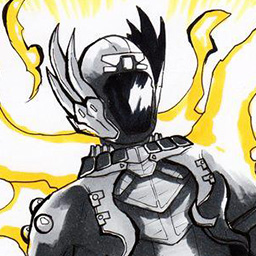 DrinkThatMakeMeBurp
DrinkThatMakeMeBurpDrinkMakeBurp - ancien
So when making the new override mission on tangled shore did you not play test on an amd gpu or just think 35 fps is fine on 1000+ dollar gpus? -
2 commentairesTangled Shore...most broken location in the game with 40-55FPS on a 5700XT and 5600x.. Bungo: Let's get a main seasonal activity in there! What could go wrong o.o
-
1 commentaireHow is the last official update from Bungie January 29th??? I hate moaning about things but I've been looking through the forums regarding PC FPS issues and can see numerous threads about this issue to which none have been addressed. If you are going to make activities on the tangled shore could you perhaps test these environments? I have a Radeon 5700xt & a Ryzen 7 3800x which runs every game (and every other area within D2 @ 100+ fps) but when I go to the tangled shore it drops to 30/40 fps which feels awful (even more choppy than console). Surely the developers have similar set ups to test these activities? It just feels odd from a technical standpoint that this is given the green light? I understand there are issues but could you perhaps provide the community with an update to these at all??? Many thanks
-
Same here. Horrible drops to low 30s on Ryzen 3700X and Vega64 on a fully custom watercooled System. This is going on since Beyond Light launched. Didnt care to much because there wasnt that much to do. But placing the new seasonal activity on the TS, knowing about the problems for many People and still dont have a fix is laughable and not acceptable.
-
Modifié par Zarilion : 5/26/2021 10:17:04 AMHow is this acceptable Bungie? This has been like this since Beyond Light came out, and no updates from you since January. Now you decide to put the seasonal event in a location you know loads of people are having issues with? You've managed to make this area run fine on PS5/XboxSX which is basically the same hardware. Do you even care? Did you put one tech on this and they have been on sick leave since January? Please do something. This is ruining the experience for so many people.
-
Yeah, same here guys. Disappointed beyond anything that I've experienced before. Below 30 fps on 5700xt and 3600. I guess I just won't play it this week?
-
3 commentairesManaged to gain a lot of FPS, Tangled Shore Overide is now playable at 80+ FPS instead of 30-40. Game and system overal feels much smoother. Not sure exactly what it was but here's the list of things I did. Pretty sure the biggest help was the AMD drivers. -------------------------------------------------------- [b]Specs:[/b] Ryzen 2700 (Overclocked to 4Ghz) Radeon VII 16GB 16GB DDR4 @ 3222 M.2 Drives 2560x1440 144Hz -------------------------------------------------------- Disabled all Xbox Services other than Game Mode. Changed sound to 16bit 44Khz (I use an Audio Interface) Changed Logitech Mouse polling rate to 500 instead of 1000. Deleted the AMD Caches in C:\Users\USERNAME\AppData\Local\AMD Reduced FOV to 90. Enabled Freesync on my monitor and set Fullscreen mode in Destiny. Uninstalled latest AMD Drivers, using the clean install option - no DDU. Now using 20.4.2: https://www.amd.com/en/support/kb/release-notes/rn-rad-win-20-4-2 Did the auto overclock on my GPU. -------------------------------------------------------- [b]Game Settings:[/b] AA/SSAO/DOF: Off Texture Anisotropy: 16x Texture Quality: Highest Shadow Quality: Lowest Environment/Character Detail Distance: Highest Foliage Detail Distance: Low Foliage Shadows Distance: Low Light Shafts: Medium --------------------------------------------------------
