Hey, community. [url=https://twitter.com/BungieHelp/status/1329587435257303040]We're currently investigating FPS issues on PC[/url].
[quote][b]UPDATES [/b]
[quote][b]June 22, 2021[/b]
Last night, AMD released [url=https://www.amd.com/en/support/kb/release-notes/rn-rad-win-21-6-1]Radeon Software Adrenalin 21.6.1[/url] that fixes some Radeon Graphics products that were experiencing lower than expected performance in Destiny 2.
AMD users may want to change their [i]Settings > Preferred Software Version[/i] to [i]Recommended + Optional[/i] for future updates.[/quote]
[quote][b]June 3, 2021[/b]
In our [url=https://www.bungie.net/en/Explore/Detail/News/50397]TWaB blog post[/url], we acknowledged that we made some major engine changes with the launch of Beyond Light - while working from home. Due to the pandemic, we haven't had access to our PC compatibility lab to do in-depth testing.
We've been making improvements with each release even though they aren't called out in patch notes, and we're working with our partners to help address these issues and are optimistic about the future.
[/quote]
[quote][b]January 29, 2021[/b]
We have looked over the data post 3.0.2 launch:
-- High-end users saw big improvements: we're about halfway back to pre-Beyond Light perf.
-- Mid-range systems didn't see much improvement.
-- Low-end and laptops didn't see much improvement.
We're continuing to investigate and look for solutions toward better performance.
[/quote]
[quote][b]January 19, 2021[/b]
We released[url=https://www.bungie.net/en/News/Article/50013] Update 3.0.2[/url] that optimized Lighting on PC GPUs to help increase performance.
-- Many folks have mentioned [b]turning off the Shader Cache in the NVIDIA Control Panel[/b]. Does this help with performance?[/quote]
[quote][b]December 14, 2020[/b]
We believe we found a few issues related to light probes that have led to GPU performance degradation. We're still investigating and hope to have a resolution in January.[/quote][/quote]
Please use this thread to help us track down what is causing the issue by:
[quote][b]1[/b]. Posting when and where you are having FPS issues in the game
[b]2[/b]. Quitting out of all open apps and browsers while playing to see if there are any improvements
[b]3[/b]. Posting your PC specs with your DxDiag by following the instructions in the spoiler tag
[spoiler][quote]• Press (Windows Key + R) to bring up the Run dialog box, enter this command “dxdiag” without quotation marks.
• Click on “Save all information”.
• Copy the text and use a text dump website (i.e. [url=http://pastebin.com]PasteBin.com[/url]) to paste the information. Please don't use Google Drive, Dropbox, or another similar service.
• Create a link and post it here with your PC specs[/quote][/spoiler][/quote]
Additionally, below are some suggestions that may help FPS issues:
[quote][b]1.[/b] [url=https://support.steampowered.com/kb_article.php?ref=2037-QEUH-3335]Verify the integrity of your game files[/url] in the Steam app.
[b]2.[/b] [url=https://www.bungie.net/en/Help/Article/46407]Remove your CVARS.xml[/url] file.
[b]3.[/b] Try lowering your graphics settings, capping your FPS, lowering your FOV, and changing your Window Mode to Windowed.
[b]4.[/b] Turn VSYNC on and/or off.
[b]5.[/b] Lower the clockspeed of your GPU.
[b]6.[/b] Lower your hz on your monitor.
[b]7.[/b] [url=https://www.bungie.net/en/Forums/Post/250853399]Remove the Windows Gamebar[/url].
[b]8.[/b] [url=https://www.bungie.net/en/Forums/Post/251664497]Edit your Radeon Gaming Settings and Shader Cache[/url] if you use a AMD Radeon card or Reset/Optimize your game's graphic settings if you use NVIDIA GeForge Experience
[b]9.[/b] Check your CPU cooler/fan to see if it's having issues or needs an update.
[b]10.[/b] [url=https://www.bungie.net/en/Forums/Post/255227975]Manually specify that Destiny 2 should use your GPU in your PC Graphic Settings[/url].
[b]11.[/b] [url=https://www.reddit.com/r/DestinyTheGame/comments/d1cnx4/fixed_weird_lagpoor_fps_on_pc_no_matter_how_low/]Go into Windows Audio Settings and change it to 16 bit, 44100 Hz (CD Quality)[/url].
[b]12.[/b] Use your laptop's Power cable.
[b]13.[/b] Disable ALL non-100% essential background apps/services.
[b]14.[/b] Disable any CPU/RAM overclock in the BIOS/UEFI.
[b]15.[/b] Reduce mouse polling rate to 500ms or below
[b]16.[/b] Turn SLI GPUBoost Sync to "No" if you have that option.
[/quote]
English
#Help
-
3 RespuestasManaged to gain a lot of FPS, Tangled Shore Overide is now playable at 80+ FPS instead of 30-40. Game and system overal feels much smoother. Not sure exactly what it was but here's the list of things I did. Pretty sure the biggest help was the AMD drivers. -------------------------------------------------------- [b]Specs:[/b] Ryzen 2700 (Overclocked to 4Ghz) Radeon VII 16GB 16GB DDR4 @ 3222 M.2 Drives 2560x1440 144Hz -------------------------------------------------------- Disabled all Xbox Services other than Game Mode. Changed sound to 16bit 44Khz (I use an Audio Interface) Changed Logitech Mouse polling rate to 500 instead of 1000. Deleted the AMD Caches in C:\Users\USERNAME\AppData\Local\AMD Reduced FOV to 90. Enabled Freesync on my monitor and set Fullscreen mode in Destiny. Uninstalled latest AMD Drivers, using the clean install option - no DDU. Now using 20.4.2: https://www.amd.com/en/support/kb/release-notes/rn-rad-win-20-4-2 Did the auto overclock on my GPU. -------------------------------------------------------- [b]Game Settings:[/b] AA/SSAO/DOF: Off Texture Anisotropy: 16x Texture Quality: Highest Shadow Quality: Lowest Environment/Character Detail Distance: Highest Foliage Detail Distance: Low Foliage Shadows Distance: Low Light Shafts: Medium --------------------------------------------------------
-
2 RespuestasCompletely unplayable on this week's Tangled Shore Override. Commonly dropping below 30 fps with a Ryzen 3900x and RX 6900XT regardless of settings. I could run full potato 720p lowest settings or absolute highest with 2x Supersampled resolution (5K) and nothing changes except now my GPU is actually being somewhat used at that resolution....
-
5 RespuestasUpdate from this week - hit a new low of 29fps in the new seasonal event on Tangled Shore w/ a 5700XT and a Ryzen 7 3700X. I've tried all of the suggestions here. Game used to run 100+fps before Beyond Light, seems like it gets worse every season now.
-
https://pastebin.com/6EWmfEWh I run on an AMD GPU and CPU, and have been having horrible fps issues, as have many others. One thing that may not have been noted before is that occasionally on the character select screen, my game will freeze whenever I mouse over each character for the first time that startup. This seems like an asset loading issue. The new override mission is unplayable: I get 30 fps, and again this is on a 3080 equivalent gpu. The tower also provides poor performance, as does the tangled shore generally, as does the dreaming city, as does Europa.
-
Editado por Gary fookin king: 5/25/2021 5:34:20 PMYou've done it bungie! The new override is running at 30-40 fps, rendering it unplayabale until you get sucked into the portal. We need communication; give us a rough date or something because I'm pretty much done with this game if this continues till next week with no communication of a patch.
-
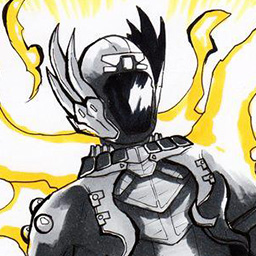 DrinkThatMakeMeBurp
DrinkThatMakeMeBurpDrinkMakeBurp - antiguos
Finally quit after day 1 vog, mostly because of this and also because pvp is being completely ignored. Hope you guys who are still waiting for a fix, will get it soon and can play the game without getting a headache. GL -
5 RespuestasI went from a 1660ti to a 6700XT and Destiny 2 is now super choppy. This has been going on too long. Can we get some answers please? Thank you.
-
3 Respuestashttps://steamcommunity.com/sharedfiles/filedetails/?id=2465874268 Anyone with a 6000 series AMD card could test this? Im not at home and my destiny is not installed at the moment, so i cannot test it
-
Hopefully this helps someone but in my testing I'd get good fps doing nothing or using a controller but bad dips when looking around using a mouse. The issue seems to stem from the Reflex implementation, disabling reflex or running my mouse at 500Hz polling with reflex on has stabilized performance. It seems to be some kind of CPU related hangup with their engine not being able to queue extra frames with reflex enabled. For reference I shouldn't have issues dropping frames at 1000Hz polling since I have a 9900k and an RTX 3080.
-
2 RespuestasMade my monthly Low FPS Bug post on reddit. https://www.reddit.com/r/DestinyTheGame/comments/nforz5/7_months_and_the_low_fps_bug_is_still_affecting/
-
在轨道飞行数分钟并弹出错误代码beet(通常为配置过低),PVP当中严重掉帧卡死,UI界面加载缓慢,包括所有N/A新世代显卡用户诟病的占用效率问题,这些问题已经沉淀了半年了,我曾经因为新的nvidia3000系列显卡占用过低把它换成了6800XT,结果换来的是更多的问题,更糟糕的游戏体验...,我重置了系统,驱动,芯片组驱动,重新安装游戏文件,调整驱动和游戏设置,这一切无济于事...我因为无法进入地图而放弃和朋友一起组队游戏...半年了这个本该是属于恶劣问题的问题甚至没有被你们提上日程,你们装聋作哑,自欺欺人...耗尽了我对你们的耐心,对命运系列的热爱,我不能再忍耐了,如果我下周不能看见你们将此问题着重的放进你们的日程表和周报当中,我会在社交平台上发布这一切,呼吁所有AMD6000显卡的用户一起抵制,向Steam平台申请退款凌光之刻。你们装聋作哑消磨尽了人们的耐心,却做一些不是那么重要的事情来告诉我们你们很闲,你们的玩家线下社区,你们的周报,这一切要建立在一个良好的游戏本体上,但是你们似乎不能意识到这点。
-
Its got worse with this season. Hard crashes at jetsam of saturn are a thing again and frame rates are a slideshow in override. I get better performance in cyberpunk.
-
Just ripped the 6800 out couldn't take the pain any more put the 5700 back in on the famous 20.4.2 drivers wow what a difference why these drivers work so well shouldn't be a mystery to Amd or Bungie isn't it a good place to start looking as to why . rdna2 is another story tho im thinking we are in trouble peps :(
-
If you ever needed confirmation that Bungie doesn't care about anything that doesn't put money directly in their bank account, this thread is for you.
-
You know, it's funny. For some time now I've had the feeling that Bungie wanted to reshape Destiny 2 into Destiny 1 instead of going forward like every sequel should. Now that D2 can only be played decently in consoles it really feels like they've gone full circle, and all they had to do was destroy PC performance. Let me make this as clear as I can for the final time: THEY ARE NEVER GOING TO FIX THIS BECAUSE THERE'S NOTHING TO FIX. THIS WAS THEIR PLAN ALL ALONG, D2 IS WORKING AS INTENDED ON PC.
-
1 RespuestaMan, this is pathetic, if it's not something they can milk from eververse is literally the bare minimum effort, how is improving the PC experience of the game not on the high priorities list? Half a year and still, already 3 seasons when this started and still so bad. Anyone tried 21.5.2??
-
bruh update would be nice..... override has made this even more of an issue. I go from 120fps (at low settings) to around 60-70fps by the end of the mission. 3700x, 1080ti, 32GB RAM and run at 1440p. seriously fix your game bungo. all this shit started since BL when you did an entire "pass on lighting" literally this is the cause I can 100% bet. someone, somewhere F'd up on the lighting and its just not been optimised and tanks performance where it shouldnt
-
At this point I think the fix will be released as DLC for Silver within the next Season.
-
Hi i have an RX6900 amd gpu and most of the time my fps are lock around 50fps and drop to 30fps when many ennemies appear and get even worse in multiplayer which lean to an unplayable game
-
Any updates ? FPS issues have been going on for 6 months now, it is getting really annoying and game is becoming unplayable.
-
There has been no update since January and we are now in May. What the hell is going on? I can barely play the game on PC now. I'd love to switch to my PS5 and play it there but you want me to buy Beyond Light and all its seasons AGAIN to play any of it on there. This is a joke.
-
2 RespuestasRunning AMD R9 3900X with AMD Radeon 6900XT ...I think what the issue is, is the CPU has become bottlenecked and is unable to feed what's necessary to the GPU. I've considered this because overclocking the CPU gives performance benefits while overclocking GPU does absolutely nothing. In CVARS.xml file, there's a line: ForceMultithreadedRenderer and it's set to off by default. Turning that on basically doubles the framerate in struggling areas but introduces drastic visual errors where geometry starts flickering in and out of existence. So perhaps that's the issue. Not enough threads being utilized on multicore processors?
-
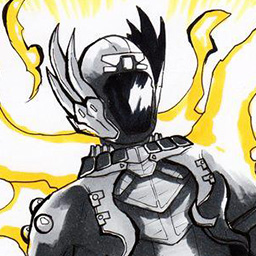 DrinkThatMakeMeBurp
DrinkThatMakeMeBurpDrinkMakeBurp - antiguos
I still can't believe it has been over 6 months and you guys have done nothing at all to improve the performance on pc. Just goes to show how much you really needed Activision to function... Embarrassing honestly. -
1 RespuestaI get that game development is hard, but with a huge team, one that's growing by the day SURELY it wouldn't be THAT hard to give an update on attempts to fix AMD stuttering issues? The fact that the latest AMD GPUs are getting insanely underutulized giving something like 40% of the FPS they are truelly capable of would be one thing, but no updates? Cmon throw us dogs a bone here? Actually the weirdest part here is that Beyond Light is already kind of optimized for AMD hardware on the consoles. Can't you dudes pull some emulation programming magic to bring those optimizations to the PC?
-
1 RespuestaI know the community tends to say things like "bungie doesn't listen" but it really does seem that way with 5 months of no updates. If anything this transition from season 13 to season 14 has introduced new micro stuttering issues that makes it impossible to play at a locked framerate. Season 13 I would stay locked at 144 running high settings 1440p Season 14 I am running low settings 1080p and cannot hold the 144 frame rate anymore. Shouldn't be like that on a 2080 Ti
-
6 RespuestasTo start with, my system is fully stable and gets all of the expected benchmark scores and performance levels in other games. This is an isolated Destiny 2 only issue. My 6900XT, which gets well over double the FPS of my RTX 2080 in every single game and double the benchmark scores gets less than 25% the FPS my 2080 got in D2. I'm talking dips well below 60fps even at 1920x1080 resolution- on a 6900XT. The performance issue is absolutely everywhere-tower, crucible, tangled shore, europa, the new 6 man activity; 40-60fps when my 2080 would be getting 200 minimum. [b]If this will help the devs at all[/b]- looking at GPU Z it seems obvious the GPU is not being stressed or fed enough work when running this game. In other games it will pull a full 300 watts and clock the GPU core to nearly 2.5Ghz constantly. [b]In Destiny 2 it never consumes more than 100 watts and never clocks itself above 1.5Ghz- GPU load never goes above 40%. It just sits there with low clocks, low power consumption, low GPU usage while the framerate is still low.[/b]
